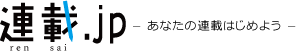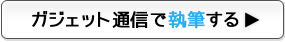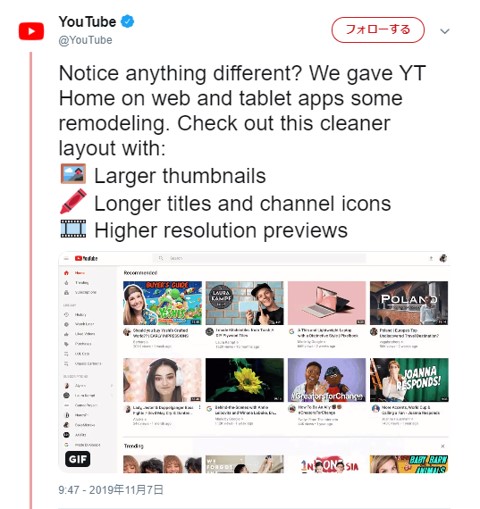
YouTubeのホーム画面(ウェブ版とタブレットアプリ版)が微妙に変わるみたいです。毎日のようにYouTubeにアクセスしている人であれば気付く程度の微妙な変化ですが、YouTubeにアクセスする頻度の低い一般ユーザーには気付きづらい変化だと思います。
Notice anything different? We gave YT Home on web and tablet apps some remodeling. Check out this cleaner layout with:
🖼️ Larger thumbnails
🖍️ Longer titles and channel icons
🎞️ Higher resolution previews pic.twitter.com/eWY9qMgSt5— YouTube (@YouTube) 2019年11月7日
https://twitter.com/YouTube/status/1192498903817437184
YouTubeの公式Twitterによれば、「サムネイルを大きく、タイトルを長く、チャンネルアイコンを表示、プレビューの解像度アップ」ということです。
You now also have more control over the content that appears on Home for you:
𝘿𝙤𝙣’𝙩 𝙧𝙚𝙘𝙤𝙢𝙢𝙚𝙣𝙙 𝙩𝙝𝙞𝙨 𝙘𝙝𝙖𝙣𝙣𝙚𝙡 – select this option on a video and you’ll stop seeing suggestions from that channel on Home. pic.twitter.com/FAl71yqwis— YouTube (@YouTube) 2019年11月7日
https://twitter.com/YouTube/status/1192498970687205376
さらに、「ホーム画面上の特定の動画を“Don’t recommend this channel”に指定すると、そのチャンネルの動画を”おすすめ”に表示しないようにできる」ようになります。
Customize what you want to watch next!
𝙌𝙪𝙚𝙪𝙚 ‘𝙚𝙢 𝙪𝙥! Select a handful of videos to watch next, without interrupting the video you are currently watching.
𝙊𝙧𝙜𝙖𝙣𝙞𝙯𝙚 ‘𝙚𝙢! With the miniplayer, you can organize your queue without having to leave Home. pic.twitter.com/W7cpP2cEjr— YouTube (@YouTube) 2019年11月7日
https://twitter.com/YouTube/status/1192499066715852801
最後に、「動画を見ながら次に再生したい動画をキューに追加できる、ホーム画面から移動することなくミニ画面上でキューを整理できる」ようになるそうです。
いつから適用となるのかは不明です。現時点ではまだホーム画面の変化は確認できませんでした。
※画像:Twitterより引用
https://twitter.com/YouTube/status/1192498903817437184